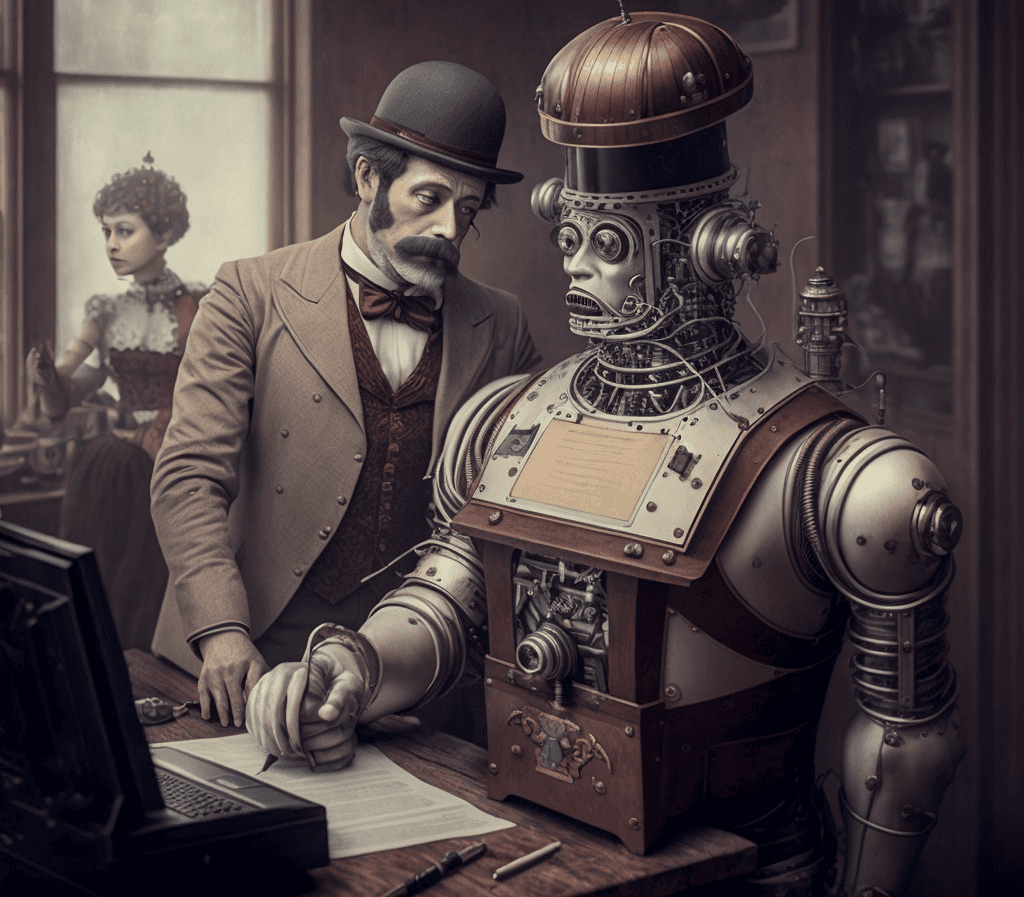Text-to-SQL with AI-powered Assistant
We are excited to announce public beta release of Metatable.ai - AI Powered database. Use AI to to create, modify and manage SQL database.
Text to SQL with AI-powered assistant.
Figma-like canvas with three types of objects:
Tables - representing your data tables,
Views - SELECT statements on your Tables,
Charts - ask AI to run charts on your data
Import from CSV file. Upload your data to work with AI on it.
Read-only JSON link. Publish your Tables or Views via a JSON link.
Ready to test it? Create free account
How to Convert Text To SQL Query Online - Detailed Description 👇
Text to SQL converter
With Metatable.ai, you can create, modify, and manage SQL databases with the help of an AI-powered assistant. Our text-to-SQL feature makes it easy for users to convert natural language queries into SQL commands.
Figma-like canvas: AI-empowered database tool
One of the most exciting features of Metatable.ai is our Figma-like canvas, which provides users with an intuitive interface to work with their data. The canvas features three types of objects: Tables, Views, and Charts.
What are data tables?
Tables represent your data tables and provide users with an easy way to manage their data. The view is a SELECT statement on your table.
Views allow users to create SELECT statements on their tables, giving them a better understanding of their data. Views could be used to analyze your dataset or prepare data for third-party usage via API. Note that in this version you could publish your Views via a read-only JSON link.
Text-to-charts with Metatable.ai
Simply ask our AI assistant to run charts on your data, making data visualization and analysis easier than ever before. This version supports Line charts for time series, as well as Bar charts and Pie charts for categorization. Note that you could run charts on multiple tables.
Consolidate data with import from CSV file
CSV (Comma Separated Values) files are a common file format used to store tabular data. They are easy to create and can be opened in many different programs, including spreadsheet software like Microsoft Excel or Google Sheets. For users of Metatable.ai, importing CSV files is essential because it allows them to quickly and easily add data to their database without having to manually input it. This can save users a significant amount of time and effort, especially when dealing with large data sets.
In addition, CSV files can be used to transfer data between different programs and databases. For example, if you have data stored in a different database or spreadsheet software, you can export it as a CSV file and then import it into Metatable.ai. This makes it easy to consolidate data from multiple sources into a single database, which can be a valuable asset for businesses that need to analyze data from different departments or locations.
Exporting data as a JSON read-only link in Metatable.ai
Exporting data as a JSON read-only link in Metatable.ai is a simple process. First, select the table or view that you want to export. Then, click on the "Export Table" option, which can be found in the menu. You will see instructions on how to publish or unpublish the JSON link. When you choose to publish the JSON link, the data shared will be live updated. It's important to note that this link is read-only, meaning that third-party applications outside of Metatable.ai can only view the data, but not edit it. This feature allows for easy sharing of data with external applications while maintaining control over the integrity of the data.
Conclusion
The beta release of Metatable.ai allows for easier and more efficient manipulation of database and data records, as well as the ability to easily share data with third-party applications. The beta release is now available at beta.metatable.ai, and we would love to hear feedback from you. If you have any questions or suggestions, you can get in touch with the team at helo@metatable.ai. Overall, the beta release of Metatable.ai is a promising step forward in the development of a powerful and user-friendly database tool. Stay tuned!