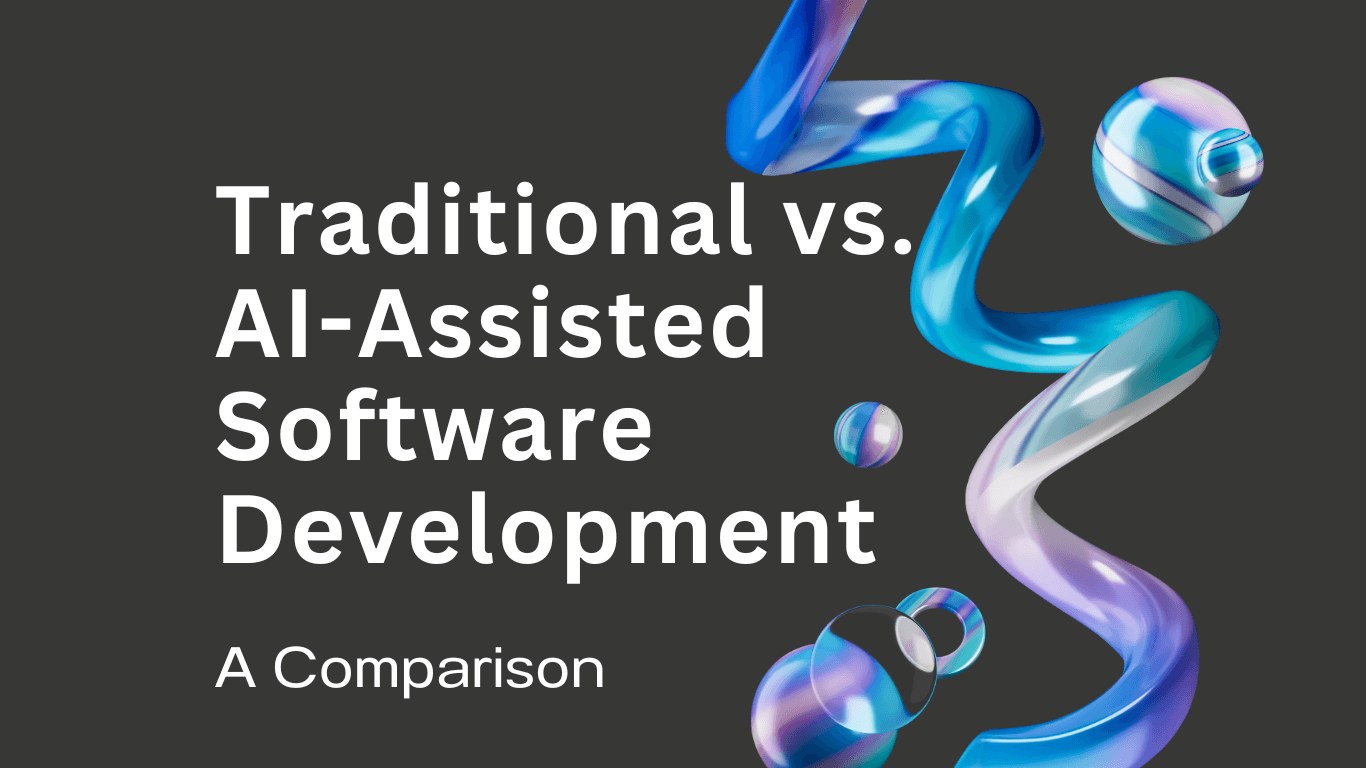BuildShip’s Alternatives — Exploring Top 8 No-Code/Low-Code Platforms
The right choice of software makes the backbone for a digitally powered project or even a whole business infrastructure. If not resilient and capable enough, this technological backbone may easily collapse under the weight of active team performance or a complex project. A single poorly chosen tool can make the whole system counter-productive and overly expensive in its work.

This is an especially sensitive case among developers and software engineers. This is also why project teams and dedicated specialists are carefully considering a timely switch from common tools and platforms for facilitated software development, like BuildShip.
BuildShip is a well-known automated development platform offering proven features and extensive use cases. But we need to explore alternatives that might better suit specific needs or have the features BuildShip lacks. Let’s take a look at several stand-out Buildship alternatives, examining their features, advantages, and potential drawbacks.
BuildShip Overview

First things first, we should know our point of comparison — what is BuildShip all about?
BuildShip has become a common choice for software development tech stacks due to an ability to create, optimize, and deploy backends using low-code/no-code software creation and customization tools.
BuildShip also offers:
Serverless APIs
Ready-to-use database and unlimited cloud storage
1 million+ NPM packages available out-of-the-box
Version control, debugging, iteration and sandboxing, and tracking tools, etc.
Obviously, BuildShip is quite a beneficial solution in its own right, so why seek alternatives for it? So if your developers aren’t experienced in either, a more reasonable decision would be to opt for a simpler, more accessible, and universal solution.
There are plenty of other big reasons why teams and individuals may prefer to switch BuildShip for another solution with similar yet more advanced, accessible, or specialized functionality.
After all, BuildShip can be:
Difficult to figure out. No-code or low-code, BuildShip’s development environment also needs to be learned and mastered.
Lacking customization. Despite some extensive BuildShip integrations and visual editing opportunities, the code and core infrastructures under the hood of the created software created via the platform can only be customized so much, calling for extra refactoring efforts.
Prone to vendor lock-in. Moving the finished software to a self-hosted resource or third-party platform can be overly complicated, which spawns the inconvenient feeling of vendor lock-in.
Over-reliant on external AI models. BuildShip’s functionality and efficiency are largely shaped by the type, availability, and performance of the third-party AI models that you integrate with it.
Costly. All these potential drawbacks stack up and come down to one thing — unwanted/unexpected extra costs, hidden expenses, and budget losses due to downtime, longer time-to-market, lack of skill, and other resulting hardships.
The good news is that BuildShip has long ceased to be one of the scarcely available platforms for simplified, almost fully automated development of software backends. There are plenty of options that may fill this good old platform’s gaps.
BuildShip Alternatives: Going Through the Top Options
By sticking with BuildShip in favor of all the other emerging and powerful backend builders, you are dragging behind the tech evolution and missing out on restless smart innovations. Each of the following tools can help developers take away certain pains of backend (and even frontend) development, optimization, and launch.
Now, let’s take a good look at your options.
Metatable.ai

Metatable.ai stands out as an easy-to-use platform designed for AI-first backend development through full AI automation. The platform can instantly generate high-quality code for functional backends, which can be deployed right away as well. All you need to do is provide simple text commands.
Metatable’s built-in AI Agent gathers user queries and analyzes the backend creation project’s requirements. It then summarizes all development details into a Technical Assignment (a description of database, backend, and frontend requirements) and a custom TODO list (task breakdown for the automated outline of database tables, backend logic coding, and frontend creation). The automated, personalized coding process is launched based on these two custom inputs, automating a huge chunk of the developer’s work.
Key features
AI Agent: Metatables’ AI Agent is a built-in smart assistant that leads and automates full development cycles, from backend planning and analysis to design and launch.
Personalized projects: By gathering specified user queries, AI Agent
AI backend implementation. Metatable writes code based on all the analyzed takeaways from the TA and TODO list, setting up just the ordered type of backend.
Testing and integration. To assist you in achieving scalable solutions, Metatable also provides smart dynamic testing and integration of the digital infrastructure.
Instant launch: Hands-on tests show that you could build and deploy a web app in under 60 minutes with Metatable, getting documentation, codebase, database, and all needed server infrastructure done fast.
Drawbacks
Rust curve: Using the Rust framework for backend development might be hard for people not familiar with it. However, in Metatable, AI does most of all the hard work, relieving you from almost ever having to touch the codebase.
Dependency on AI: Over-reliance on AI might be too novel and a concern for some developers who prefer to mix in traditional coding methods rather than simply watching built-in AI do most of the coding work (this automation becomes very enticing, however, once you see the accurate coding results it produces in Metatable).
Use cases
Metatable handles most backend wireframing, development, and deployment tasks that you usually encounter in the process of creating new backends. It basically writes well-structured code for you, allowing for reusable backends that can be deployed into fully functional applications all in one place. And really fast, without a bit of confusing tech talk or coding skill requirements. Fits the creation of web, desktop, and mobile apps for all purposes.
Xano

Xano is a no-code backend platform designed with the promise to assist in implementing enterprise-grade backends without going far. In order to deliver on that promise, the platform packs a complete server, database, custom APIs, and a bunch of auxiliary development-accelerating tools, all in one place. As this list’s theme goes, it’s particularly useful for developers and non-developers alike who want to create backend services without writing complex server-side code.
For achieving API connection flexibility, Xano offers an accessible out-of-the-box API Builder, which allows to easily interconnect with third-party systems, set up end-to-end data import/export, and integrate with GraphQL and REST APIs of all sorts. The main selling point of this one is scalability at a no-code expense.
Key features
No-code API creation: Xano allows users to create and manage APIs without coding, making it accessible to both technical and non-technical users.
Scalable infrastructure: Xano provides a scalable infrastructure that can grow with your application, handling large amounts of data and traffic efficiently.
Flexible database management: It offers an intuitive interface for managing databases, including features like filtering, sorting, and linking data.
Drawbacks
Limited customizations: While Xano is powerful, its no-code approach might limit the level of customization for developers who need highly specific solutions.
Learning curve: For those unfamiliar with no-code platforms, there might be an initial learning curve to understand how to best utilize Xano’s features.
Use cases
Startups can quickly develop a Minimum Viable Product (MVP) by leveraging Xano’s no-code capabilities. Companies and SMBs can create internal tools and dashboards without the need for a dedicated backend team. Xano is also pretty good for projects requiring a quick and efficient way to set up a backend with RESTful APIs.
Firebase

Designed by none other than Google, Firebase is a well-known solution that equips developers with a wide range of tools and services to build, improve, and grow mobile and web apps. It’s particularly renowned for its real-time available database, cloud features, and inherent (read: absolutely painless) integration with other Google services.
Having recently enabled a powerful generative AI at its core, Firebase has become sort of an ambassador for Google’s latest AI software designed for smart development. Namely, the platform integrates by default with Vertex AI, Genkit, and Gemini (generative AI toolkits), and it can also instantly connect with BigQuery, Algolia, and Stripe.
Key features
Cloud Firestore: A more flexible and scalable database than the real-time database, designed to handle larger, more complex data structures.
Authentication: Firebase offers easy-to-integrate authentication services, supporting email/password, social media logins, and more.
Drawbacks
Vendor lock-in: Firebase is heavily integrated with Google’s ecosystem, making it challenging to migrate away once you’re deeply invested.
Pricing: While Firebase offers a generous free tier, costs can escalate quickly as your app scales, particularly with extensive usage of database and cloud functions.
Limited querying: Firebase’s querying capabilities, especially in the real-time database, can be limited compared to traditional SQL databases.
Use cases
Firebase is perfect for real-time applications like messaging apps, collaborative tools, and live dashboards. Mobile Backend as a Service (MBaaS): It’s widely used as a backend for mobile apps due to its ease of integration and robust features. Prototyping and MVPs: Firebase’s suite of tools allows startups to quickly build and deploy MVPs with a solid backend infrastructure.
Supabase

Initially created as a more easily available alternative option to Firebase, Supabase is an open-source platform providing a similarly rich package of backend development automation services for building web and mobile applications. Supabase stands out in that it runs on a sturdy combination of PostgreSQL and the real-time capabilities of a RESTful API layer.
There’s a vector database, which enables an in-depth reach into possible backend shaping options and allows one to indulge in advanced development driven by generative AI. Supabase is still growing its community, though, and there are tools and features on the platform that can be difficult to figure out on your own.
Key features
PostgreSQL database: Supabase leverages PostgreSQL, a powerful relational database, allowing for complex queries, transactions, and data integrity.
Real-time subscriptions: Built-in support for real-time subscriptions allows developers to easily build applications that require live data updates.
Authentication and authorization: Supabase provides a full authentication and user management system with support for social logins.
Drawbacks
Young ecosystem: As a relatively new platform, Supabase’s ecosystem and community are still growing, which might result in fewer resources and third-party integrations.
Complexity with advanced features: While it offers powerful features, using them to their full potential may require significant database and backend knowledge.
Use cases
Supabase is ideal for applications that require complex data handling, such as analytics platforms or financial tools, or other data-driven apps. It also comes in great for chat apps, collaborative platforms, and dashboards that need to reflect real-time data. Lastly, Supabase excels in projects where RESTful APIs are crucial, thanks to its automatic API generation from the database schema.
Pocketbase

Pocketbase is positioned as an open-source backend service that offers a lightweight and flexible way to manage data and users, particularly suited to SaaS and mobile apps (and small to medium-sized applications in general). Some of the standout features are SQLite database, RESTful API support, and a web-based admin dashboard.
A minimalist, true-to-the-core solution that serves its purpose to its best ability, with no extras involved. The concise user interface and somewhat narrow-purpose functionality may as well be Pocketbase’s main stand-out points, making it a lightweight Supabase counterpart with some tricks up its sleeve still.
Key features
SQLite backend: Pocketbase uses SQLite, a self-contained, serverless database engine, making it highly portable and easy to set up.
User authentication: It provides built-in user authentication, including email and password management, along with social login options.
Real-time capabilities: Pocketbase supports real-time data syncing, making it suitable for applications that require live updates.
Drawbacks
Limited scalability: Pocketbase is best suited for smaller applications and may struggle with large-scale deployments due to its reliance on SQLite.
Fewer integrations: Compared to more mature platforms, Pocketbase has fewer built-in integrations with other services and tools.
Manual maintenance: Since it’s a lightweight solution, some tasks that are automated in larger platforms need to be handled manually.
Use cases
Pocketbase mostly comes in good for rapid prototyping, where a lightweight and easy-to-setup backend is needed. Small to medium-sized applications, such as personal projects, portfolio sites, or small business tools, can also be built with its smart assistance. But not this — Pocketbase can be used as a local development server for testing and development before deploying to a larger platform.
Serverpod

Serverpod is a next-generation, open-source backend platform tailored for Dart and Flutter developers. In its mission to simplify profiled backend development, it chooses to prioritize efficient integration with Flutter, with all the auxiliary tools to manage databases, APIs, and cloud functions coming in along the way.
Serverpod offers an Object-Relational Mapping (ORM) layer for more accessible interactions with the database. There’s also server-side validation for more data security and integrity guarantees. And you can indulge in modular architecture development, adding features as needed, customizing, and scaling painlessly. The only limit here is Dart.
Key features
Dart-based backend: Serverpod is written in Dart, making it a natural fit for developers already using Flutter for their frontend development.
Seamless integration with Flutter: It’s designed to work hand-in-hand with Flutter, enabling the creation of end-to-end Dart applications.
Advanced ORM: Serverpod includes an Object-Relational Mapping (ORM) layer that simplifies database interactions.
Drawbacks
Limited to Dart ecosystem: Serverpod’s deep integration with Dart may not be suitable for developers who prefer other languages or frameworks.
Smaller community: Being relatively new, Serverpod has a smaller community and fewer third-party resources compared to more established platforms.
Learning curve: Developers unfamiliar with Dart or Flutter may face a learning curve when adopting Serverpod.
Use cases
Full-stack Dart applications — Serverpod fits developers looking to create full-stack solutions entirely in Dart. On the flip side, it’s also a perfect match for Flutter-based apps, providing a consistent language and toolset across both frontend and backend. To boot, Serverpod supports real-time data syncing, making it suitable for chat applications, live feeds, and other real-time features.
Dart Frog

Dart Frog is another minimalist framework for building backend services with Dart. It’s designed to be simple on the outside yet quite powerful under the hood, granting the essential tools needed to create and deploy RESTful APIs and microservices quickly.
Dart Frog is similar in functionality to Serverpod, standing out in that it also supports custom middleware, which allows developers to implement custom logic and other internal processes for existing applications, making it a great auxiliary solution in anybody’s tech stack.
Key features
Minimalist framework: Dart Frog offers a lightweight framework that’s easy to set up and use, making it ideal for developers looking for simplicity and speed.
Dart language: Built with Dart, it integrates well with Flutter, enabling developers to use a single language across both frontend and backend.
Modular design: Dart Frog’s modular architecture allows for easy expansion and customization as project requirements grow.
Drawbacks
Limited ecosystem: As a minimalist framework, Dart Frog has fewer built-in features and integrations compared to more comprehensive platforms.
Dart-centric: The framework’s reliance on Dart may be a limitation for teams not familiar with the language or invested in other ecosystems.
Basic features: While it’s designed to be lightweight, some advanced features found in larger frameworks might be missing or require custom implementation.
Use cases
Dart Frog is primarily tuned for the accelerated building of RESTful APIs, especially when working with Dart and Flutter applications. This is perfect when running on a time-demanding project workflow, but there’s more. The lightweight framework makes it well-suited for creating microservices that are easy to manage and deploy. Dart Frog can be efficiently used to rapidly prototype new ideas and features as well.
Celest.dev

Celest.dev is more on the innovative side of automated backend development, offering a serverless, real-time data processing environment. Also inherently tuned for Flutter and Dart, the platform is designed to handle high-velocity data streams. It also packs a good range of tools for managing and analyzing data in dynamic data flow conditions.
Celest.dev integrates easily with as many different types of data sources as you need, granting a smooth ingestion/processing flow of data coming in from a number of streams. Custom pipelines and data interaction workflows can be created for sensitive data analysis and manipulation.
Key features
Real-time data processing: Celest.dev is built to handle high-throughput data streams, making it ideal for real-time applications like analytics, monitoring, and IoT.
Serverless architecture: The platform operates on a serverless model, eliminating the need for server management and reducing operational overhead.
Scalability: Celest.dev automatically scales to handle increased data loads, ensuring consistent performance regardless of demand.
Drawbacks
Complexity in setup: While powerful, Celest.dev’s focus on real-time data processing might require a steep learning curve and specialized knowledge.
Cost considerations: The serverless model can be cost-effective, but unexpected spikes in data can lead to higher operational costs.
Limited ecosystem: As a niche platform, Celest.dev may have fewer integrations and community support compared to more generalized backend services.
Use cases
Celest.dev is perfect for building analytics platforms that require immediate processing and visualization of data. The platform’s ability to handle high-velocity data streams makes it suitable for innovative IoT projects, too, where real-time data processing is a must. Finally, Celest.dev can be used to build monitoring systems for infrastructure, applications, or any environment.
Bottom Line
Exploring alternatives to BuildShip reveals a diverse landscape of development tools, each with unique features and benefits. Metatable.ai seems to be the most workflow-ready, combining many available AI capacities and opportunities inside the simplest-to-use and most feature-packed backend builder we’ve witnessed to date.
There are more points that make it our favorite:
AI-first development: Metatable.ai leverages AI to fully automate every stage of the development process.
Configurable AI assistants: Developers can interact with multiple AI assistants through separate chat UIs, streamlining tasks such as creating endpoints or setting up databases.
Effortless backend development: AI-driven backend development includes easy implementation of endpoints, APIs, and authentication systems.
Streamlined front-end development: AI can interpret text commands, wireframes, or sketches to create fully functional web applications.
NoOps experience: Instant deployment of secure and scalable backend functions with no vendor lock-in.
Whereas BuildShip is essentially a set of existing tools combined and turned into a platform, Metatable offers an innovative approach that allows for building completely original applications without going far or paying much. As opposed to BuildShip’s backends, Metatable’s code structures can be infinitely customized, re-tailored, and reused.
The final choice is yours to make, of course. Our honest recommendation? Try Metatable.ai to see what these types of platforms can do.